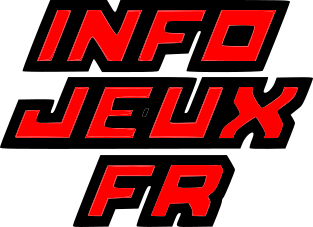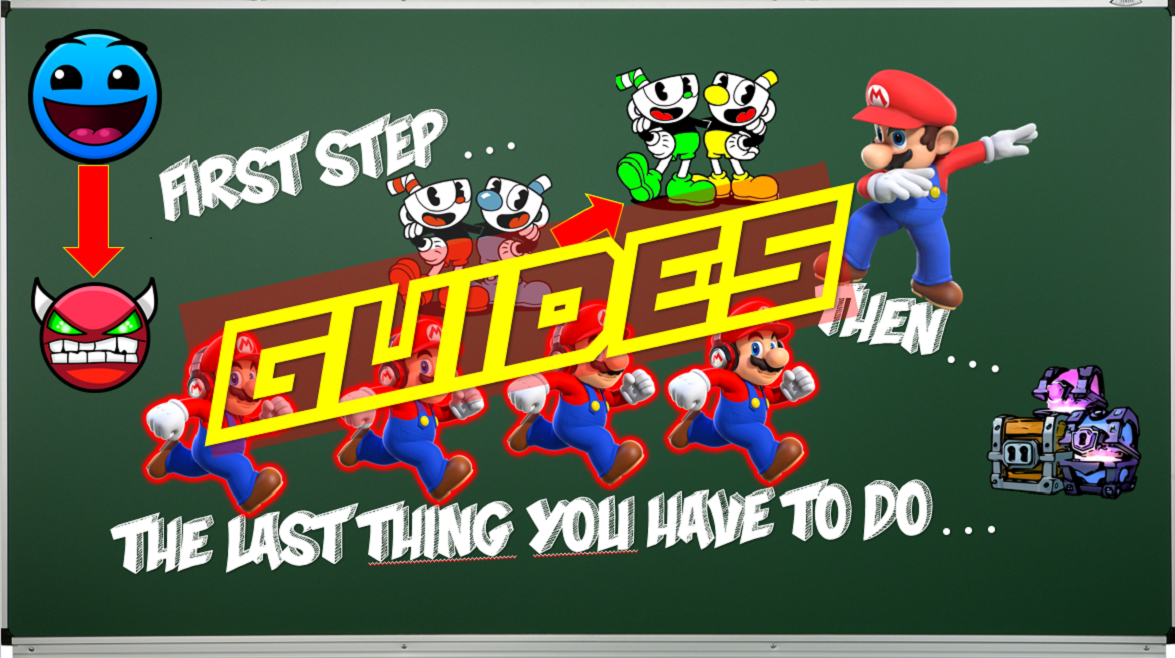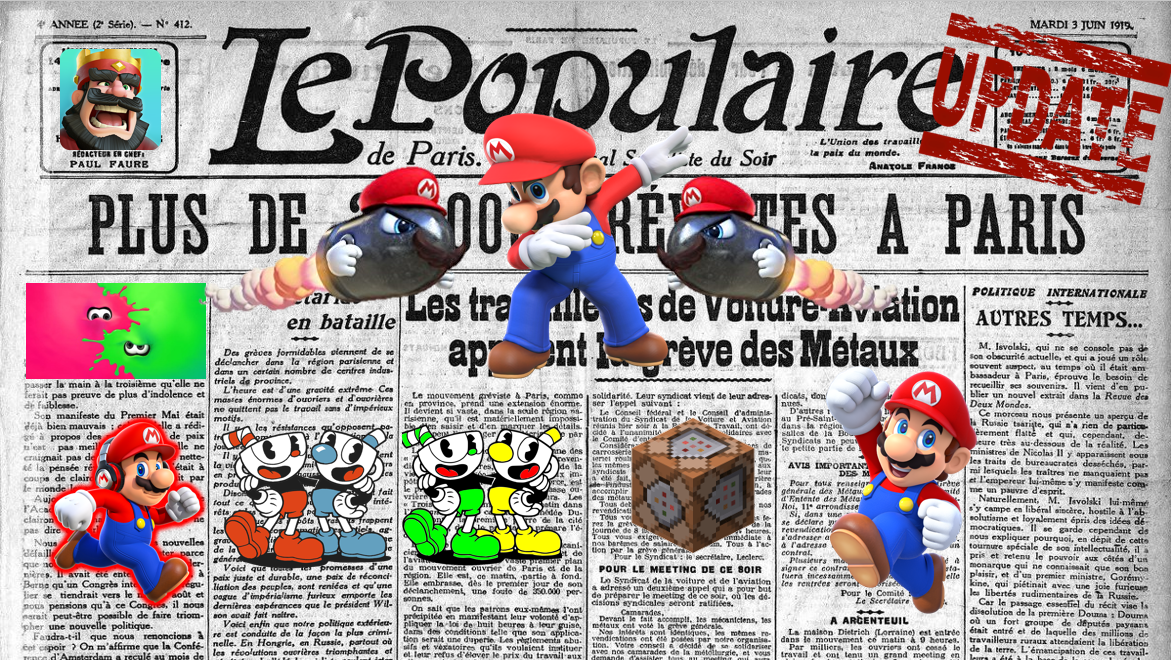On the 13th of June, Fortnite has been released on Nintendo Switch and this is a great novel for all the Nintendo Switch players!
Description
The Game of the moment is now playable on Nintendo Switch. You now have the opportunity to play Fortnite on Nintendo Switch with your Epic Games account. It is free and you can download it on the Nintendo EShop. You have the same modes like on the Computers but you can play it everywhere, with the Nintendo Switch!

It takes around 2GB, you need an Intrenet connection if you want to play and you have to have an Epic Games account.
How to download it
You will need an Intrenet connection.
1. First click on the Nintendo EShop
2. Serch Fortnite on the Search bar
3. Click on it and select download
4. Wait until the download is finished
5. Start the Game
6. Log in with your Epic games account
If you have a Nintendo account with more than 18 years old, enjoy your game!
If you have an under 18 Nintendo account
After having started the game, you will have to go on the Nintendo site, to login and to invite soemeone who is older than eighteen in your "Family Group", so he can autorise you to plau Fortnite. Then, you will have to login and you can enjoy your game!
Here is the trailer: